Kutter - “välseglande enmastad skuta”
The aim is to make a minimal OS for running Kubernetes.
Kutter is the swedish name for the sailing vessel Cutter.
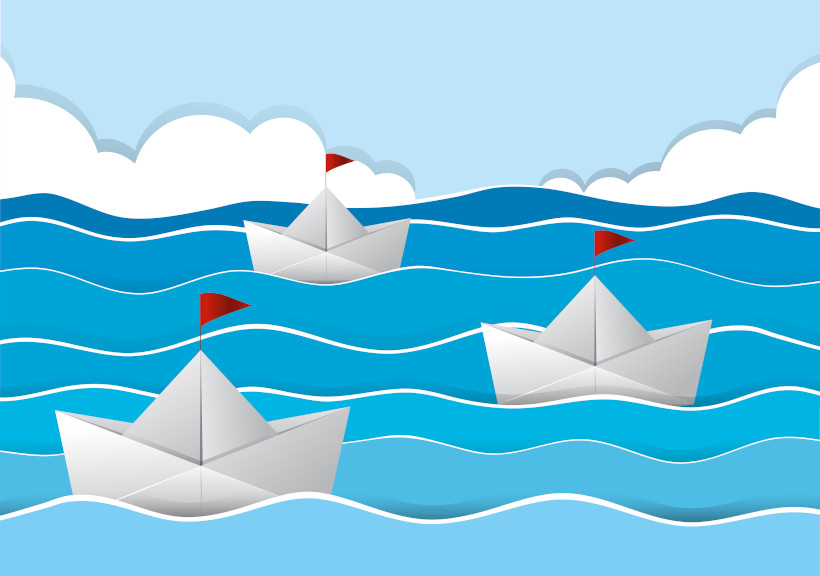
Starting up a Kubernetes node requires a couple of things:
-
An operating system (OS), running the Linux kernel.
-
A Container Runtime Interface (CRI), such as Docker.
-
A Container Network Interface (CNI), such as Flannel.
-
The programs and images, for running Kubernetes.
With the requirements in place, a new node is started like:
-
Control Plane
kubeadm init [flags] -
Worker node
kubeadm join [api-server-endpoint] [flags]
See “Creating a cluster with kubeadm” for all the details.
# kubeadm init --pod-network-cidr=10.244.0.0/16 \
--apiserver-advertise-address 1.2.3.4
Your Kubernetes control-plane has initialized successfully!
To start using your cluster, you need to run the following:
export KUBECONFIG=/etc/kubernetes/admin.conf
You should now deploy a pod network to the cluster.
kubectl apply -f /etc/kubernetes/flannel.yml
Then you can join any number of worker nodes by running:
kubeadm join 1.2.3.4:6443 --token xxxx ...
Where “1.2.3.4” is the IP address of the control-plane node.
nodes
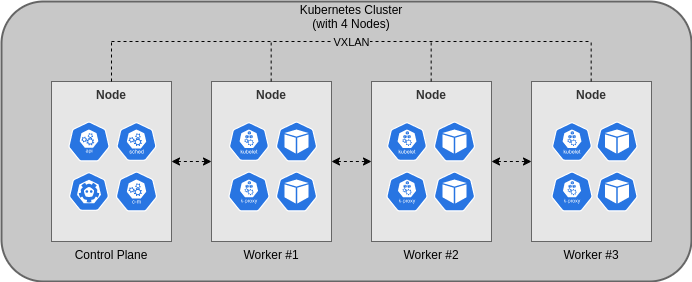
pods
NAMESPACE NAME READY STATUS
kube-system coredns-558bd4d5db-ngwz5 1/1 Running
kube-system coredns-558bd4d5db-s9v8w 1/1 Running
kube-system etcd-buildroot 1/1 Running
kube-system kube-apiserver-buildroot 1/1 Running
kube-system kube-controller-manager-buildroot 1/1 Running
kube-system kube-flannel-ds-vvf28 1/1 Running
kube-system kube-proxy-4sfql 1/1 Running
kube-system kube-scheduler-buildroot 1/1 Running
pstree
systemd─┬─acpid
├─7*[containerd-shim─┬─pause]
│ └─10*[{containerd-shim}]]
├─containerd-shim─┬─etcd───10*[{etcd}]
│ └─10*[{containerd-shim}]
├─containerd-shim─┬─kube-apiserver───7*[{kube-apiserver}]
│ └─10*[{containerd-shim}]
├─containerd-shim─┬─kube-controller───4*[{kube-controller}]
│ └─10*[{containerd-shim}]
├─containerd-shim─┬─kube-scheduler───6*[{kube-scheduler}]
│ └─10*[{containerd-shim}]
├─containerd-shim─┬─kube-proxy───5*[{kube-proxy}]
│ └─10*[{containerd-shim}]
├─containerd-shim─┬─flanneld───7*[{flanneld}]
│ └─10*[{containerd-shim}]
├─containerd-shim─┬─pause
│ └─11*[{containerd-shim}]
├─2*[containerd-shim─┬─coredns───6*[{coredns}]]
│ └─10*[{containerd-shim}]]
├─dbus-daemon
├─dockerd─┬─containerd───8*[{containerd}]
│ └─15*[{dockerd}]
├─haveged
├─kubelet───13*[{kubelet}]
├─sh───pstree
├─sshd
├─systemd-journal
├─systemd-network
├─systemd-resolve
├─systemd-timesyn───{systemd-timesyn}
└─systemd-udevd
Building all the required software is done using Buildroot.
The download is around 300 MB, with all batteries included:
-
buildroot, the OS boot with pre-installed software (140M)
-
images, the compressed tarballs of docker images (160M)
See https://github.com/afbjorklund/buildroot4kubernetes
Kubernetes (kubeadm) requires 2 vCPU and 2 GB memory.
Some 20 GB of free disk space is required for the runtime.
It is available for amd64 (VM) and arm64 (Raspberry Pi)
There is currently no public release of Kutter OS available.
Written by Anders F Björklund https://github.com/afbjorklund